It's as easy as that...
If you have found your way here by using the QR code in our Local Wildlife magazine, it has worked!
It's as easy as that :)
Use the QR codes throughout the magazine to delve deeper into the topics and find additional content.
You might also find QR codes on signs and notices around the Wildlife Trust reserves... just use your phone in the same way when you come across one, scan the code with your phone camera and access more content.
Keep an eye out for QR codes just like the one below...
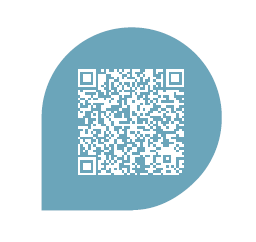
What does QR stand for? Quick Response!
QR codes, are "scannable" images, used all over the world to provide quick links to digital content.
They may not look like much more than a pixelated image, but the precise positioning of each design aspect within the small square, all act together to store important information that allows direct access to websites, apps and more.
How to scan a QR code
The cameras of most smartphones now automatically recognise QR codes. All you need to do it open the camera, hold it over the QR code and click on the associated link that should pop up automatically.
If your camera doesn't have this capability, multiple QR code reading applications are available to download from the app stores.
Why does the link look strange?
Sometimes we add extra codes to the end of the link that pops up when you scan the QR code. This can make it look a little intimidating, but the extra wording added to the end of the link is just an extension that allows us to track the use of the QR code and monitor how users access our webpages.
Stay aware
Just like other shared links, scammers may take advantage of QR codes. Always stay alert and make sure you are using QR codes from a trusted source and, if prompted, never enter your personal details or allow any permissions without being sure.
